Arch Linux with GNOME on the Surface Pro 3
Mar 3, 2020
Recently, I acquired a Surface Pro 3 for a great deal. I was looking for a small computing device and wanted something I could run desktop Linux on, so an Android tablet or Chromebook were out of the race already.
I settled on the SP3 for a couple reasons:
- It has x86 hardware so no issues installing Linux.
- The SP3, while quite old at this point (released in 2014), has out of the box Linux support.
- Despite being an Arch Linux user, I am still lazy. I wanted everything to work without custom kernels.
- I got it used for a really good deal.
So far it has been completely usable and really handy as my companion device when playing D&D.
These are some notes and tweaks based on running Arch Linux on the SP3 with GNOME as the desktop environment.
Display
A handy feature since GNOME 3.36 (albeit experimental and only in Wayland) is fractional scaling.
It can easily be enabled with the following command:
gsettings set org.gnome.mutter experimental-features "['scale-monitor-framebuffer']"
For the 2160x1440 screen on the SP3, I personally find a 125% scaling really nice.
Bluetooth
If you want bluetooth available on boot, enable it, since it may not be already.
systemctl enable --now bluetooth
Autorotation
Only a single package needs to be installed to enable screen rotation when the surface is rotated.
pacman -S iio-sensor-proxy
GNOME will now display a button for (un)locking screen rotation.
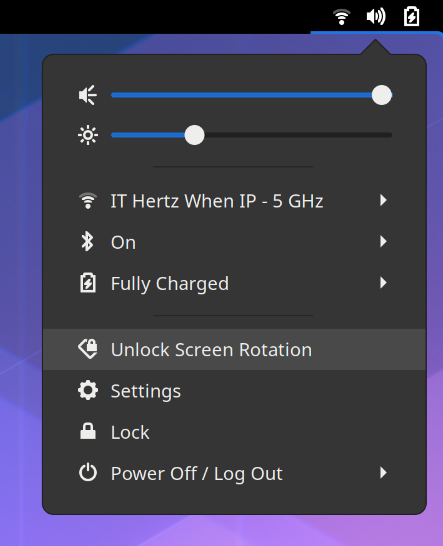
Touchscreen
GNOME on Wayland works really well with a touchscreen. And the GNOME apps handle touch input wonderfully.
I set two enviroment variables for Firefox:
- MOZ_ENABLE_WAYLAND=1
- MOZ_USE_XINPUT2=1
Firefox’s touch support is still finicky, so for most of my browsing I use GNOME Web.
GNOME Web still has a way to go as a browser, but there’s a lot to like about it. Especially the touch gestures.
Stylus
While I’m no artists, I have a surface pen and it works with no issue.
I’ve played around with MyPaint and the pen works as expected, specifically erasing when flipped around.